Raygun enables you to track errors in your web and mobile applications and set up a process to manage them. This guide will help you set up Raygun to build more stable software.
Installation
Get started by signing up for a new Raygun account and creating a new application. Next, add the Raygun SDK to your application and instantiate it as early as possible in the application lifecycle. Raygun will guide you on how to do this depending on the language and framework of your application.
Error view
After the installation is successful, Raygun will capture all unhandled exceptions in your application and send it to your account. A typical error will be shown as below.
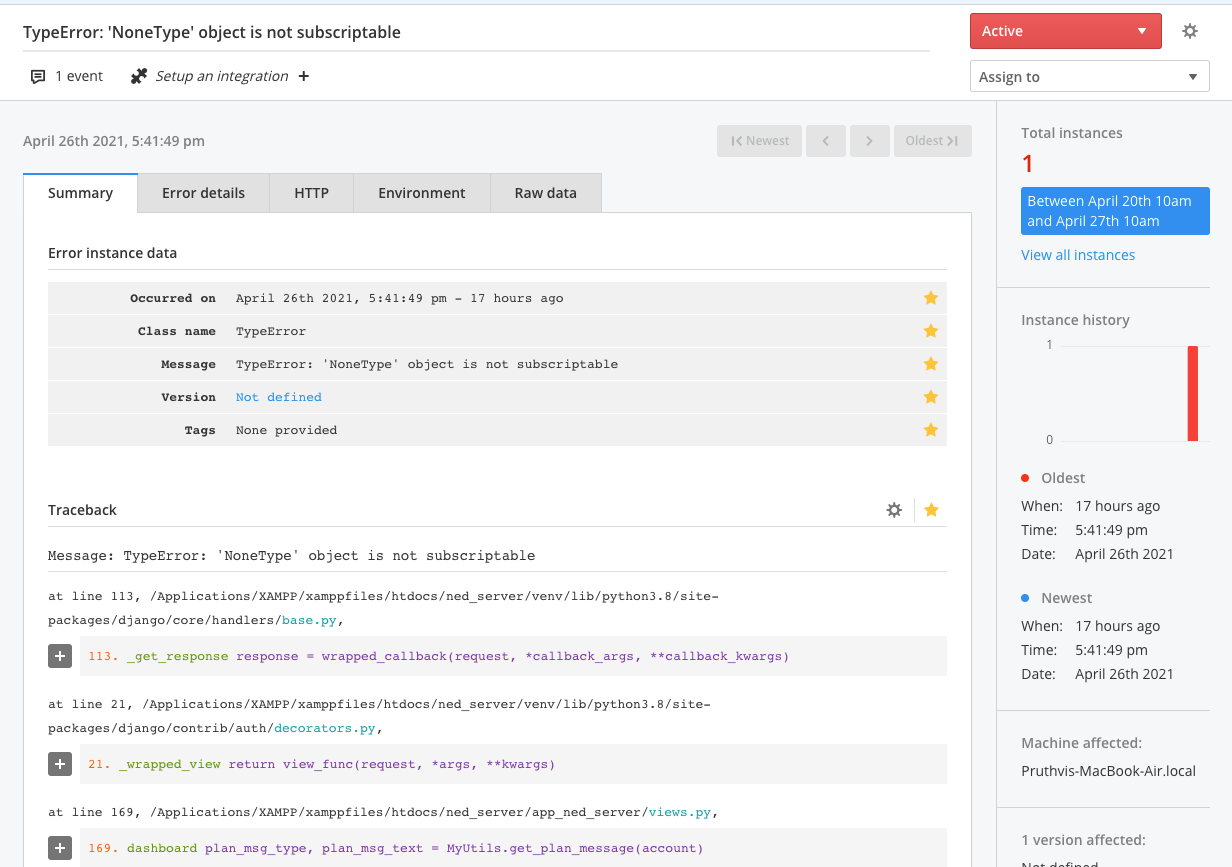
You will have access to the following information for each error -
- Type and message associated with the error.
- Traceback will show you the stack trace to help you pinpoint the error in your code. This will also contain the values of local variables at each point of the function stack.
- A list of global variables in your application.
- For web applications, the HTTP section will show the details of the request like url, method, headers, payload etc.
- The environment section will show details of the server environment OS, architecture and environment variables.
- The total instances of the error occurred.
Managing errors
After an error shows up in Raygun, you can take the following actions on it.
- Change the error status to active, resolved or ignored. You can permanently ignore an error which will stop all notifications for the error type.
- You can specify the application version where the error was resolved. If the error is seen again in that version and above, it will be reactivated.
- You can disable notifications for an error or delete the error.
- You can assign the error to another team member in your Raygun account.
- You can add comments to collaborate with other team members on the error resolution.
- You can add an integration to send the error to your other tools for project management, repository management etc.
Other features
Raygun has some interesting features to make error monitoring easier.
- Inbound filters: You can discard errors based on IP addresses, machine names, HTTP parameters, application version, user agent etc. This can help to keep out errors during development/testing phases and from older application versions that you no longer support.
- Custom reports: You can create custom reports by selecting columns (error data), filters (error data) and a date range.
Alerts
Errors can affect the user experience for your customers and lead to lost customers and revenue. To avoid such situations, you should set up alerts so that your team members are on top of any problems in your applications.
You can use alerting product like Spike.sh to make sure that your team gets alerts on phone call, SMS, Slack and Microsoft Teams whenever Raygun detects an error. You can also add first responders for alerts by creating on-call schedules involving your team members.
Conclusion
Making sure that your applications are stable and provide the best experience is important to retaining customers and growing your business. Using error monitoring provided by Raygun and pairing it with alerting from Spike.sh helps you catch errors and minimize their impact.
If you would like to discuss more about building stable applications, email us at at hello@spike.sh.

