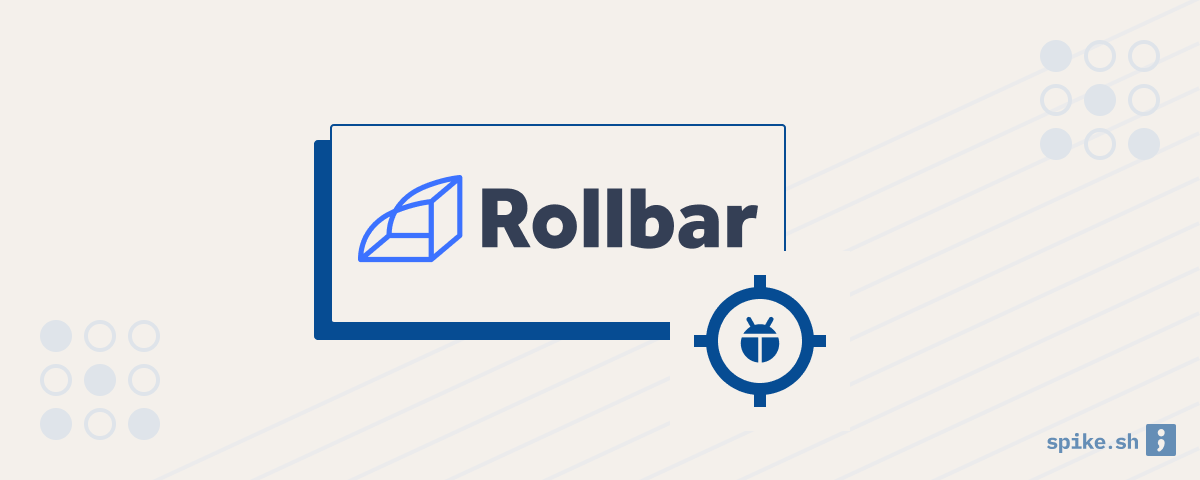Rollbar is an error tracking product that monitors your applications for errors and helps you take action on them. Rollbar also integrates with other products so you can send the errors to project management tools, incident alerting tools etc. In this post, we will show you how to get started with error tracking using Rollbar.
Installation
First, sign up for a Rollbar account and create your project. Based on the language and framework you select for the project, you will see the installation instructions. The installation will involve adding the Rollbar SDK to your code and initiating it as early in your application lifecycle as possible.
Error view
After installing the SDK, Rollbar will start capturing unhandled exceptions and send them to your project. You can then see the details of the errors in Rollbar.
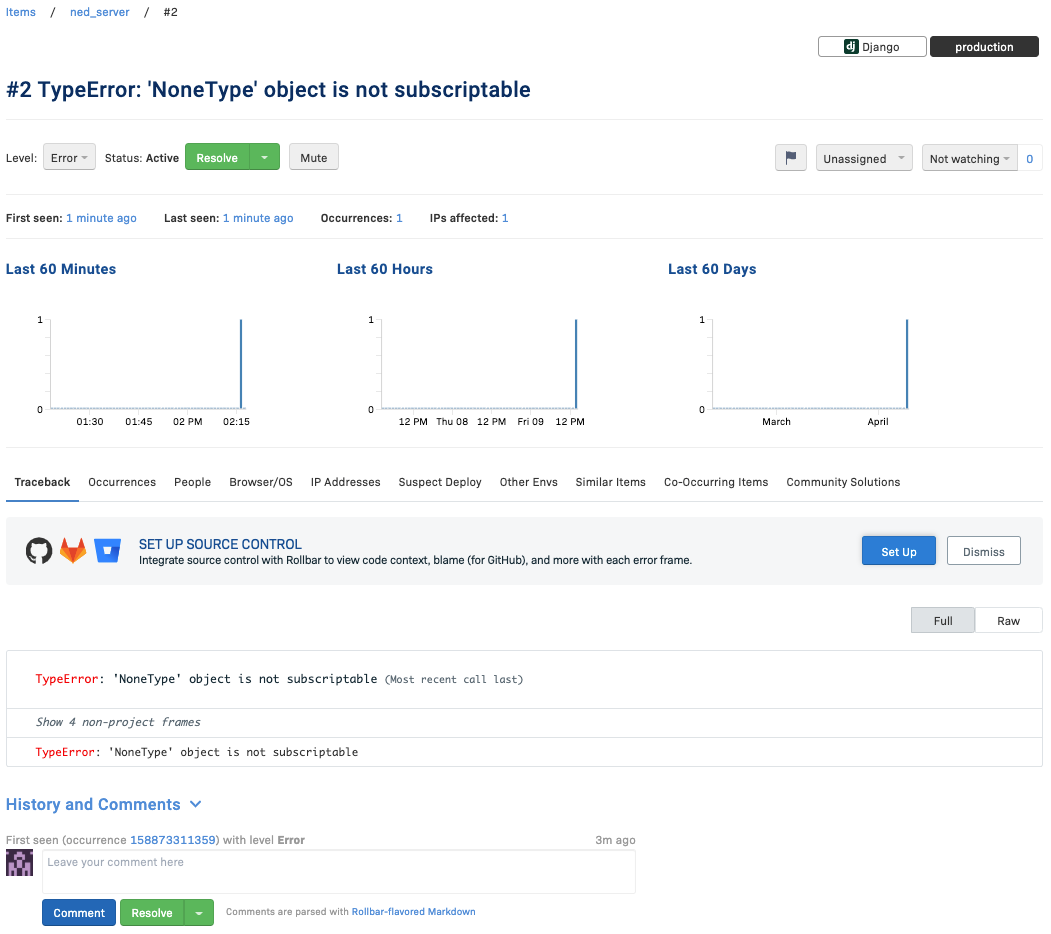
The following error details can be seen for an error in Rollbar -
- Error type and message
- Traceback will show you where the error occurred in your code, and the function stack.
- Device information will show you the browser, OS and IP address of the users.
- People section will show you information about the users impacted by the error.
- Data about the number of occurrences of the error will be displayed.
Taking actions on the error
You can take the following actions on an error in Rollbar -
- You can change the error level to one of Debug, Info, Warning, Error or Critical.
- You can resolve the error.
- You can mute the error.
- You can assign the error to another team member on your team in Rollbar.
- You can send the error to your project management tool like Jira to handle the error as part of your engineering process.
Collaboration and Community
Rollbar has some interesting features for collaborating with your team and working with the larger community using the product.
You can work with your team to fix errors by adding comments to errors in Rollbar. You can reference other team members inside comments, and decide whether you want to be notified for all changes or only if you are directly mentioned in the comments.
You can take advantage of the power of community by seeing possible solutions for errors from the Rollbar community. You can contribute to the community by submitting your own solution to errors. This is like an in-built Stack Overflow and can be extremely powerful as it grows.
Alerts
You can integrate other products with Rollbar so that important errors can be sent to other tools in your workflow. Rollbar integrates with products for project management, source code management, team messaging and alerts.
It is important to integrate with alerting tools so that you are alerted for errors before they snowball and affect many customers. You can integrate Spike.sh with Rollbar and receive alerts on phone call, SMS, Slack and Microsoft Teams whenever an error is detected by Rollbar. You can also create on-call schedules to decide first responders for critical issues.
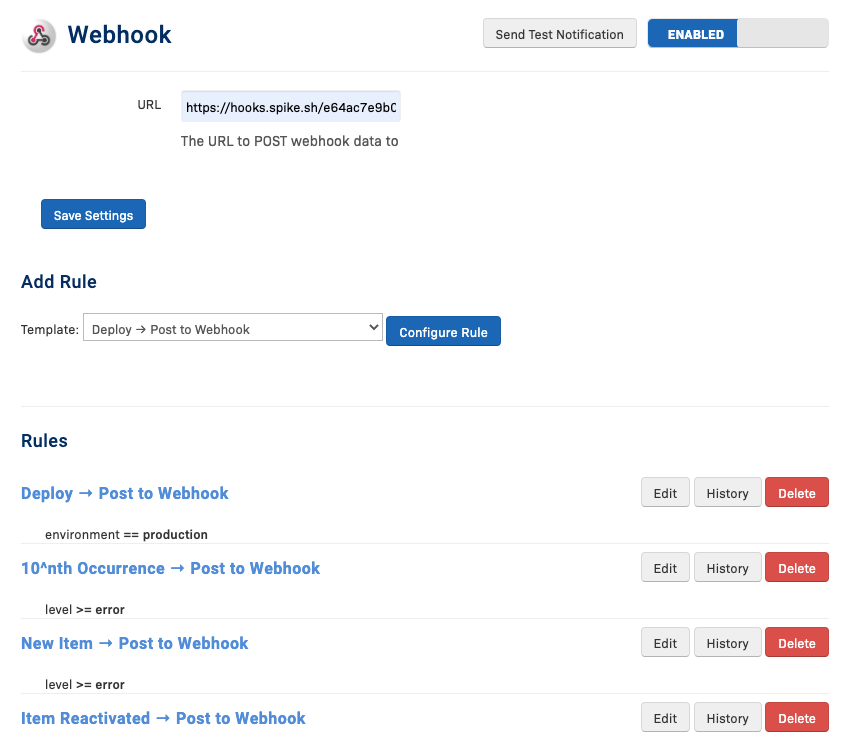
Rollbar allows you to configure rules to decide how and when alerts should be sent to other tools like Spike.sh.
Conclusion
It is important to make your applications more reliable because bugs and crashes will lead to poor user experience and will result in customers abandoning your product. By adding error monitoring to your software and enabling alerts will make sure that you and your team are aware of any stability issues. If you would like to learn more about how to make your software more reliable, drop us a line at hello@spike.sh.