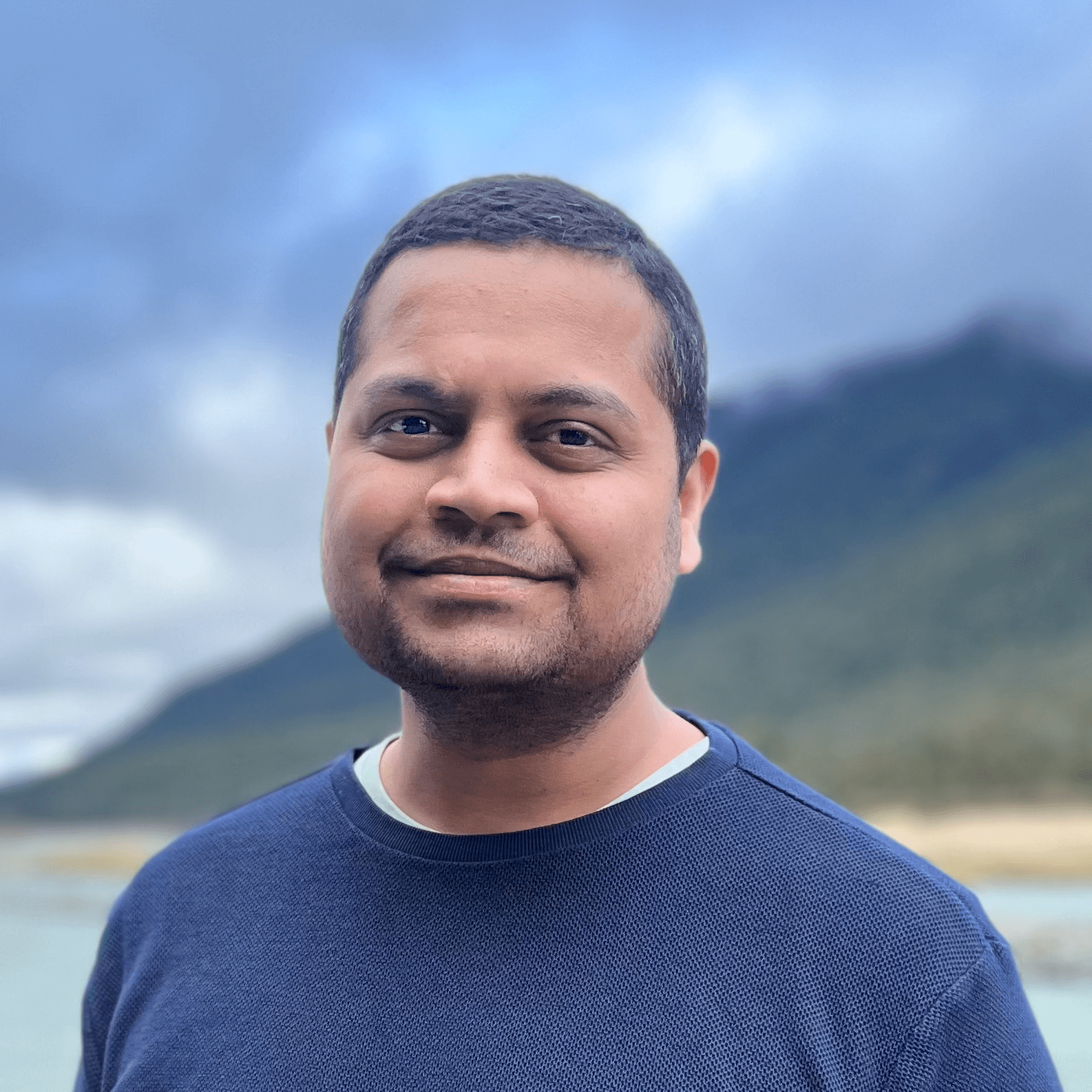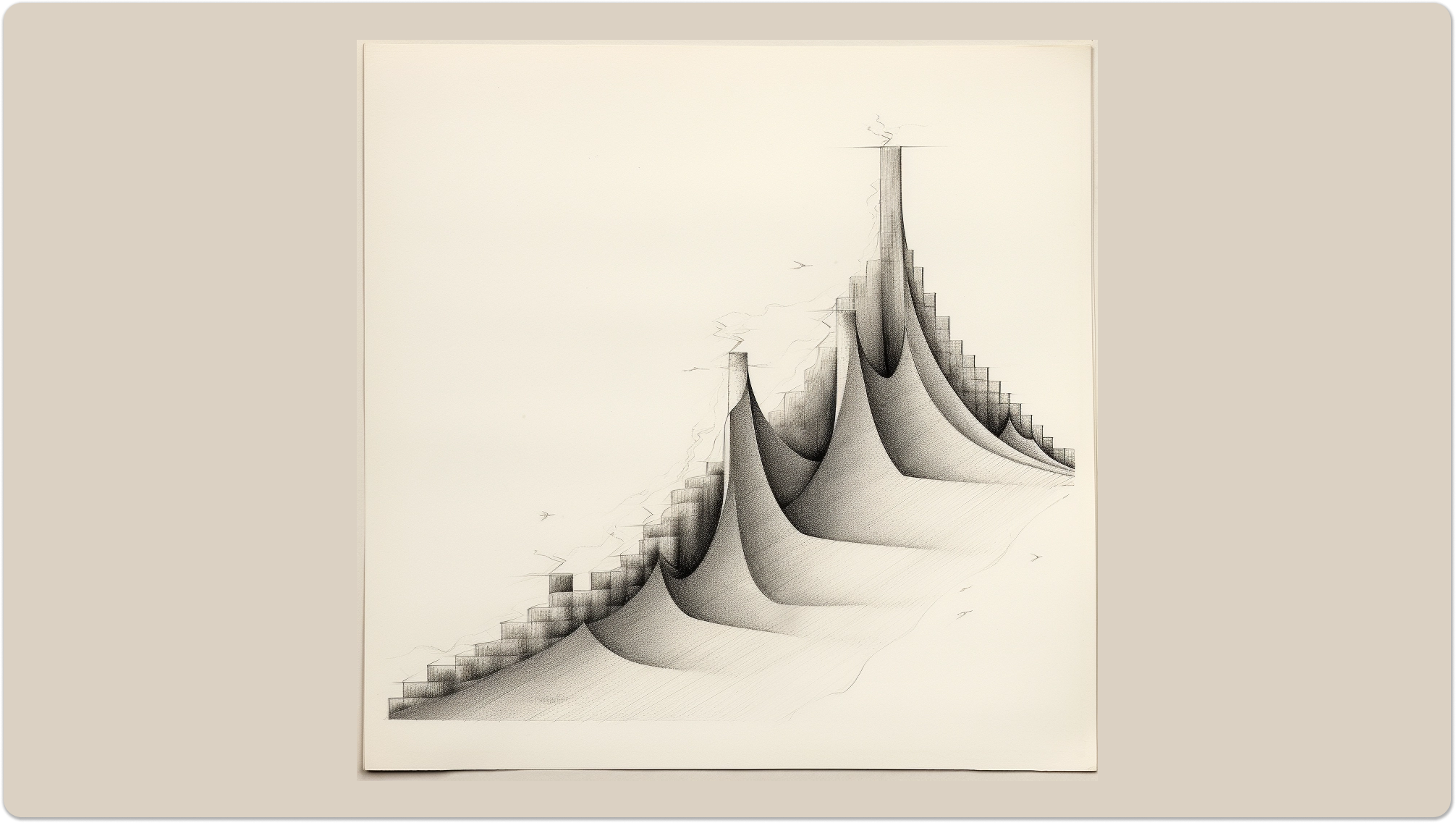When it comes to incident management, the end result is a smoothly running engine with incidents resolving on time, systems always operational, and your team in sync at all times.
Minimal disruptions, happy users! That's our north star.
In this post, we will guide you through getting started with your first integration, a simple alert escalation and actually getting your first alerts with Spike.sh
1. Identify common incident scenarios
To begin your incident management journey, let's focus on the most common incidents you identify with.
- Uptime Monitoring: Keeping an eye on your website's availability and getting an alert if it goes down.
- Cron Jobs: Getting notified when Cron jobs encounter issues or run late.
- Service-Based Issues: Swiftly dealing with hiccups in crucial services.
- Slow App Response Time: Enhancing your application's performance for a seamless user experience.
- Basic Queue: Managing your queues efficiently to prevent bottlenecks and delays in task processing.
Understanding these incidents will help you and your team be proactive and respond effectively to any disruptions that arise.
2. Set up integrations
Based on your common incidents, pick and integrate with a number of available options such as Grafana, Datadog, AWS, Google Cloud, Azure, and more.
Can't find the integration you need? Select webhooks instead to start and paste it into any service
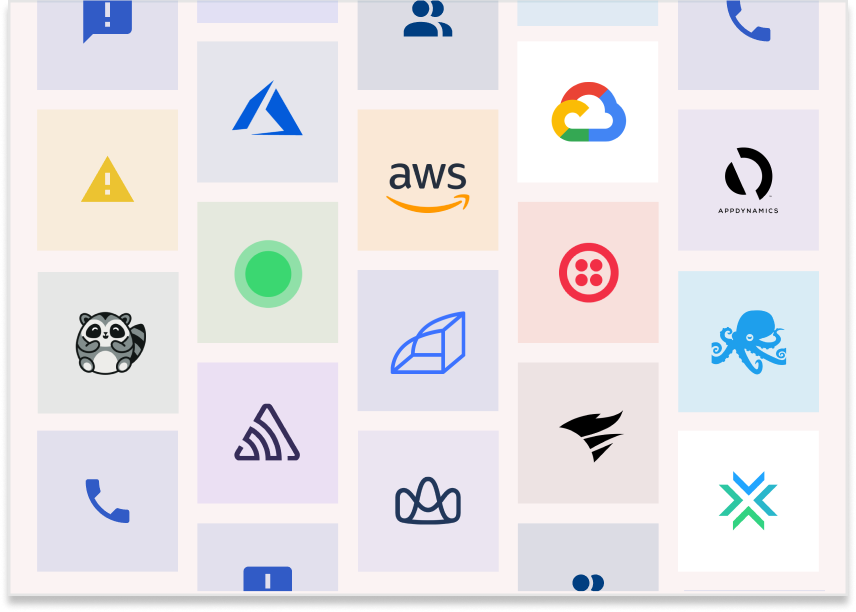
3. Create an Escalation policy
To start receiving alerts, create an escalation policy and select the alerting channel. The easiest option is a phone call alert. ( Learn more about getting started with a Phone call). Click on "Continue" to start receiving alerts.
Get quick alerts through your preferred channels, including;
- Phone calls
- SMS
- Slack
- MS Teams
- Pushover
- Discord
- and Telegram.
Customize your escalation policy
Tailor the escalation policy to suit your requirements. Start by configuring Phone call alerts for those high-priority critical incidents, and for the less urgent low-severity incidents, go with Slack or MS Teams alerts (you can find instructions on how to set up Slack & MS Teams if needed).
Once you've got the fundamentals in place, feel free to tweak it further to accommodate additional channels like WhatsApp and Telegram. Your escalation policy should match your specific needs and preferences.
Incident Response
When you receive an alert, keep these steps in mind:
- If you have all the incident details, take the initiative to be the first to respond.
- If you're unsure or lack information, don't hesitate to escalate the incident to the next person in line.
- Customize the timeout according to your requirements. You have the flexibility to adjust the escalating timeout; the default is 10 minutes, but you can edit it to 5 minutes. This means if a responder doesn't react to the initial alert within the set time, it will automatically move on to the next responder.
- Once you have the incidents at hand, make sure to acknowledge and work on resolving them.
Get started with an escalation policy, and you can modify it as needed in the future.
4. Test your configuration
Before launching your incident management process, it is important to test the configuration. Follow the docs and create a simple integration from your monitoring tool. Most of them give you a "test alert" setting after configuration.
Alternatively, make a POST request to the webhook url of your integration.
Learn more on this doc.
All set and tested? Congratulations, now you can get started with receiving alerts!
Remember, Incident Management is a Team Exercise
When an incident occurs, make sure to involve all your team members in the incident response. It's crucial for confirming the proper functioning of all systems by involving more members. This is crucial to build a culture of incident response.
This collaborative approach not only distributes the responsibility but also guarantees that everyone plays an active role in resolving the issue. By working as a united team, we can collectively shoulder the responsibility and create valuable learning opportunities for all involved.
The Impact of the Future: What Will It Look Like?
Managing incidents becomes easy with Spike.sh. It offers you the flexibility to integrate with multiple services, and each service can be equipped with numerous integrations.
The best part? There's no limit to the number of services and integrations. This approach ensures that your business is fully prepared in all aspects by tightening the bolts on every corner.
What's more, you can easily set up escalation policies, add team members, and create on-call schedules to match your specific needs. This approach fosters clear communication with your customers, laying a strong foundation of trust. By consistently delivering quick and reliable responses, you can earn their confidence and build lasting loyalty.
In the world of beginning your incident management journey, being prepared is like your launchpad to success!
Stay connected with our blogs, and you will be well-prepared to tackle any challenge that comes your way.